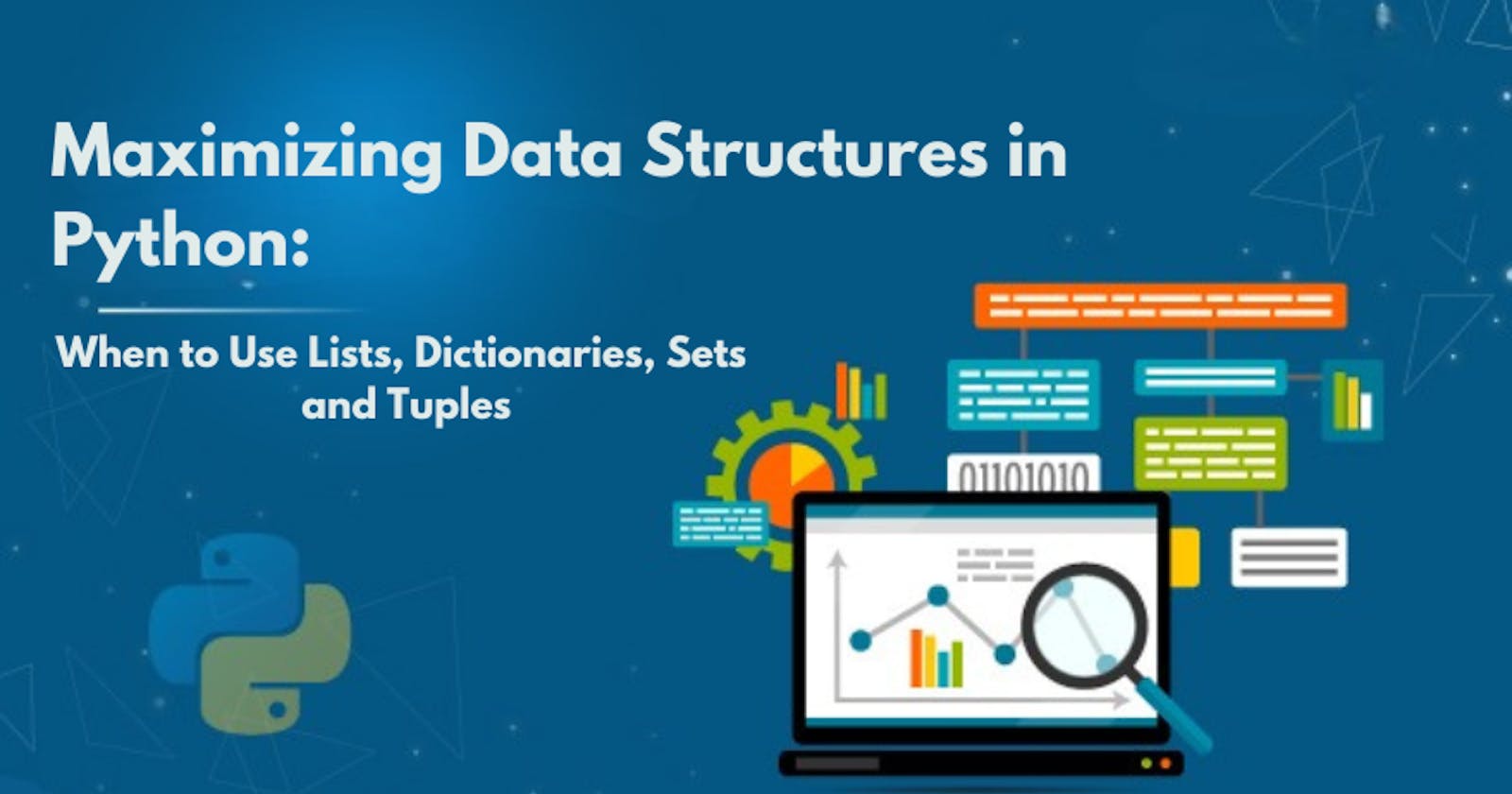Maximizing Data Structures in Python: When to Use Lists, Dictionaries, Sets and Tuples
As a Python developer, choosing the right data structure is crucial for efficient and effective code. In this article, we'll explore the different options available in Python and when to use each one for optimal results, along with code examples and project examples to illustrate their use.
Lists
Lists are a common choice for storing data in Python. They are an ordered collection of items and can hold elements of any data type. Lists are mutable, meaning that you can change the elements within them after they have been created. For example, if you have a list of student names, you can add or remove students from the list as needed:
student_names = ["Alice", "Bob", "Charlie"]
# Add a new student to the list
student_names.append("Dave")
print(student_names)
# Output:
#['Alice', 'Bob', 'Charlie', 'Dave']
# Remove a student from the list
student_names.remove("Charlie")
print(student_names)
#Output:
#['Alice', 'Bob', 'Dave']
Lists are best for when you need to store a large number of items and need to access them frequently or make changes to them. For example, you might use a list to store a list of tasks for a to-do list application, allowing users to add and remove tasks as needed.
Dictionaries
Dictionaries are another popular data structure in Python. They store data as key-value pairs, allowing you to access values by their corresponding keys. Dictionaries are also mutable, making them ideal for storing data that may need to be changed frequently.
For example, you might use a dictionary to store a list of employees and their respective departments:
employees = {
"Alice": "Marketing",
"Bob": "IT",
"Charlie": "Finance"
}
Update an employee's department:
employees["Alice"] = "Sales"
print(employees)
#Output:
#{'Alice': 'Sales', 'Bob': 'IT', 'Charlie': 'Finance'}
Add a new employee:
employees["Dave"] = "HR"
print(employees)
#Output:
#{'Alice': 'Sales', 'Bob': 'IT', 'Charlie': 'Finance', 'Dave': 'HR'}
Remove an employee:
del employees["Charlie"]
print(employees)
#Output:
#{'Alice': 'Sales', 'Bob': 'Finance', 'Dave': 'HR'}
Dictionaries are best for when you need to store data that needs to be quickly retrieved by a unique identifier, such as a user's name or ID. For example, you might use a dictionary to store user information for a login system, allowing users to quickly retrieve their information by their username.
Sets
Sets are an unordered collection of unique elements. They are useful for storing data that needs to be quickly searched for membership but do not need to be accessed in a specific order. Sets are immutable, meaning that once they are created, you cannot change the elements within them.
For example, you might use a set to store a list of email addresses to ensure that there are no duplicates:
email_addresses = {"alice@example.com", "bob@example.com", "charlie@example.com"}
Check for membership in the set:
if "alice@example.com" in email_addresses:
print("Email address already exists")
#Output:
#Email address already exists
Attempt to add a duplicate email address:
email_addresses.add("alice@example.com")
print(email_addresses)
#Output:
#{'bob@example.com', 'alice@example.com', 'charlie@example.com'}
The set remains unchanged because the email address is already a member.
Sets are best for when you need to store a large number of items and need to quickly check for membership or remove duplicates. For example, you might use a set to store a list of spam emails to ensure that you do not send emails to any spam addresses.
Tuples
Tuples are an immutable version of lists, meaning that you cannot change the elements within them after they have been created. They are best for when you need to store data that will not be changed and need to be accessed in a specific order. Tuples are also useful for creating temporary variables when you do not want the data to be modified.
For example, you might use a tuple to store a user's name and email address:
user_info = ("Alice", "alice@example.com")
Attempt to change the email address:
user_info[1] = "alice2@example.com"
#Output:
#TypeError: 'tuple' object does not support item assignment
This will raise a TypeError because tuples are immutable.
Access the elements of the tuple:
name, email = user_info
print(f"Name: {name}, Email: {email}")
#Output:
#Name: Alice, Email: alice@example.com
Tuples are best for storing data that will not be changed and needs to be accessed in a specific order. For example, you might use a tuple to store a list of coordinates for a game, ensuring that the coordinates cannot be changed once set.
In summary, lists are best for storing and frequently accessing large amounts of data that may need to be changed. Dictionaries are best for storing data that needs to be quickly retrieved by a unique identifier. Sets are best for storing data that needs to be quickly searched for membership or have duplicates removed. Tuples are best for storing data that will not be changed and needs to be accessed in a specific order. By understanding the strengths of each data structure, you can choose the best option for your specific needs and maximize your code's efficiency and effectiveness.
Keep in mind that these are general guidelines and you may find that you need to use a different data structure in certain cases. It is always a good idea to carefully consider your specific needs and the characteristics of each data structure before making a decision. Additionally, Python provides many built-in methods for working with these data structures, so be sure to familiarize yourself with these tools to make your coding experience even smoother.