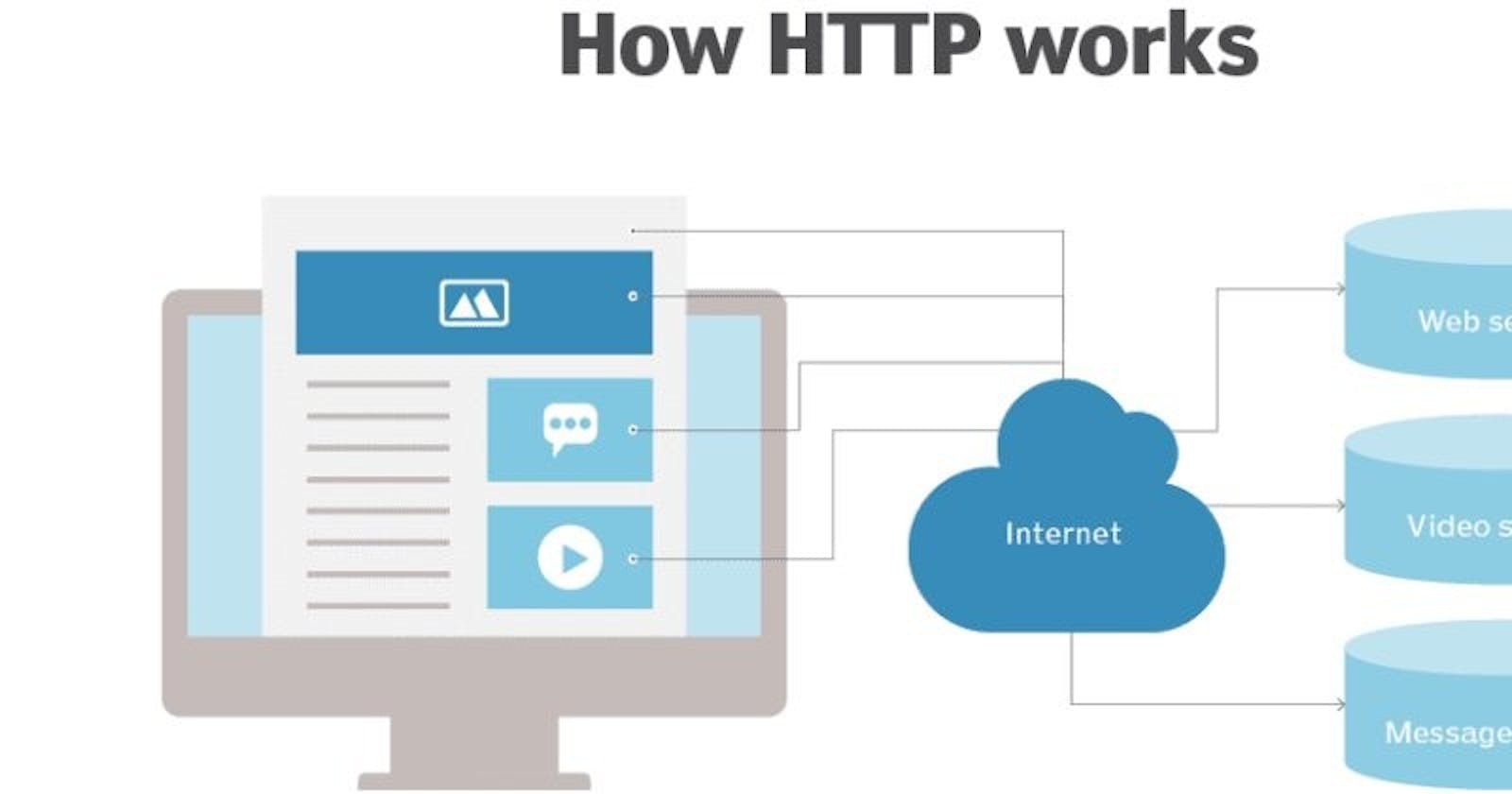Have you ever wondered what happens behind the scenes when you type "https://www.google.com" in your browser and hit Enter? It's like unraveling a fascinating mystery! In this blog post, we'll take a casual yet detailed journey through the various stages involved in delivering the Google homepage to your screen. Get ready to uncover the secrets of DNS, TCP/IP, firewalls, HTTPS/SSL, load balancers, web servers, application servers, and databases. Let's dive in!
DNS Request: The quest for the ip address when you hit enter, your browser starts its quest by sending a DNS (domain name system) request. It wants to know the IP address associated with the domain name "www.google.com." It's like asking for directions to the right destination.
TCP/IP: Building a reliable connection once armed with the IP address, your browser establishes a TCP (Transmission Control Protocol) connection with the server hosting Google. TCP is like a trusty delivery service that breaks your request into small, manageable packets and ensures they all reach their destination safely.
Firewall: The Guardian of the web. But wait! Before your connection is established, there may be a firewall in place. Think of it as a protective bouncer who checks whether your request meets certain security rules. It keeps the bad guys out and lets the good guys in.
HTTPS/SSL: Locking down communication security is crucial, especially when you're entering a world-renowned website like Google. That's where HTTPS (Hypertext Transfer Protocol Secure) comes into play. It encrypts your communication using SSL (Secure Sockets Layer) or TLS (Transport Layer Security), ensuring your data remains confidential and tamper-proof.
Load Balancer: Spreading the traffic load with millions of users accessing Google simultaneously, load balancers play a critical role. They act like traffic directors, distributing the incoming requests across multiple servers. This ensures that no single server gets overwhelmed and that you receive a speedy response.
Web Server: Fetching and serving content once your request reaches a web server, it springs into action! It fetches the requested resources—HTML, CSS, JavaScript—and assembles them into a web page. It's like a diligent server that serves you exactly what you asked for.
Application Server: Adding the dynamic touch for a more interactive websites or web applications, an application server enters the scene. It handles server-side logic, processes your input, interacts with databases, and generates dynamic content. It's the brains behind the scenes, making things happen in real-time.
Database: Where the data magic happens when your request needs access to data, the application server interacts with a database. This is where information is stored, organized, and retrieved. It's like a giant warehouse of data, ready to serve the application server's requests.
Conclusion
There you have it, a glimpse into the magical journey of a web request! From the initial DNS quest to establishing a reliable TCP/IP connection, passing through firewalls, ensuring secure communication with HTTPS/SSL, balancing the traffic load, fetching content with web servers, processing dynamic logic with application servers, and retrieving data from databases. Each step contributes to delivering a seamless web experience.